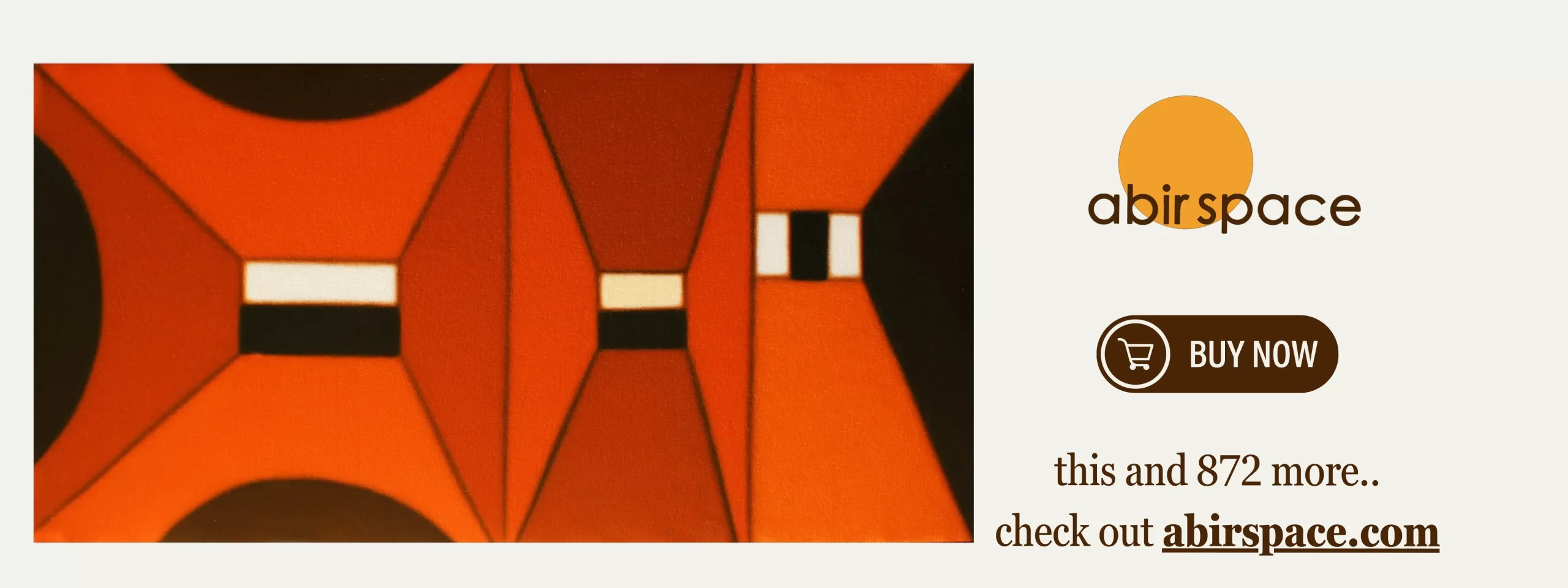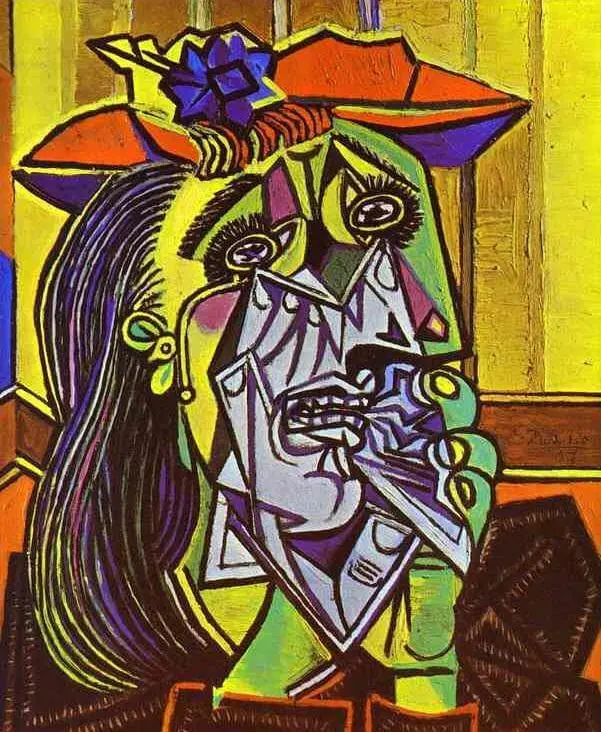A drawing tablet, a graphics tablet or a pen tablet is a hardware input device that allows users to draw and create digital art using a stylus or pen-like device on a touch-sensitive surface. Artists, designers, and illustrators commonly use these tablets to create digital artwork with precision and control.
Consider the following crucial elements while choosing a drawing tablet: By controlling pressure sensitivity, artists can produce changing line thickness and opacity depending on how hard they press, as the tablet can detect different pressure levels applied by the stylus. Handling this requires resolution and accuracy, which help produce more accurate and detailed drawings. This is especially crucial for professional artists who must work with intricate details.
The region of the tablet’s surface where you can draw is called the active area. Choose a tablet based on your demands; larger tablets offer more workspace but may require greater portability. Certain refined drawing tablets can identify the tilt and rotation of the stylus, making drawing more organic and engaging.
Ensure your computer’s operating system and software are compatible with the drawing tablet. Popular graphic design and illustration programs like Adobe Photoshop and Corel Painter are consistent with most tablets. With WiFi connectivity available on certain tablets, users can move around more freely and keep their workspace neater.
The Wacom Intuos, Wacom Cintiq, Huion Kamvas, and XP-Pen Artist series are among the well-liked models. It’s helpful to read reviews, compare specs, and consider your artistic demands before purchasing. Remember that this is a profession where technology constantly changes; thus, newer models might have better features and advancements than previous ones.
Digital Drawing Tablet

With the help of a contemporary input device called a digital drawing tablet, graphics tablet, or pen tablet, users can make digital art straight on a computer. Usually, it consists of a pen or stylus and a flat surface (the tablets). The XP-Pen Artist series, Wacom Intuos, Wacom Cintiq, Huion Kamvas, and iPad Pro with Apple Pencil are some of the well-liked models. Checking reviews, comparing specs, and ensuring the tablet suits your tastes and needs as an artist before purchasing is wise.
Wacom Drawing Tablet
Regarding digital drawing tablets, Wacom is a dependable and well-known brand. They provide a range of tablets to adapt to designers’ and artists’ many needs and preferences. For those just starting in digital art and graphic design, the Wacom Intuos is a fantastic choice. It is well-known for its customisable express keys and pressure-sensitive pen. It is available in multiple sizes. Newbies or those on a tight budget should consider the Intuos tablets.
The newest member of the Wacom family, the Cintiq, is a tablet with an integrated display that allows artists to sketch right on the screen. Professional artists love this series for its natural feel and excellent production value. For diverse needs, Cintiq tablets are available in various sizes and resolutions.
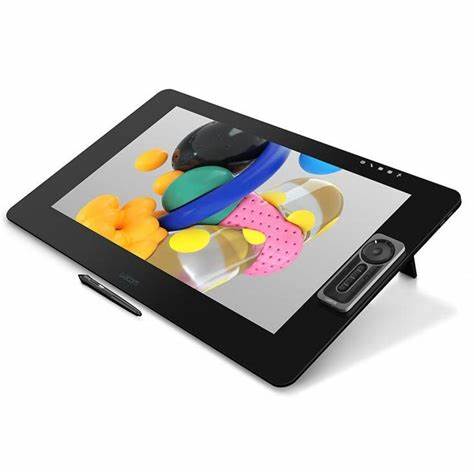
A series of high-performance tablets called the Wacom MobileStudio Pro integrates the capabilities of a potent computer with a drawing tablet. It is intended for creative professionals and artists who want a mobile solution with significant processing capability.
Students and hobbyists are the target market for Wacom One, whereas Wacom Bamboo is intended for everyday use, including taking notes and doing light digital art. Additionally, Wacom sells tablets made especially for Android smartphones. These tablets let users sketch on their Android devices with the precision of Wacom.
Cheap Drawing Tablet
Even so, several moderately priced drawing tablets are feature-rich enough for novice digital artists or those on a low budget. One of the least expensive tablets is the Huion H430P, a small, reasonably priced drawing tablet ideal for novices. Another option is the XP-Pen StarG640, a small and reasonably priced drawing tablet. The XP-Pen StarG640 is an affordable and small drawing tablet belonging to the lowest tablet family, and the Veikk A30 and XP-Pen Deco 01 V2 are also on this list.
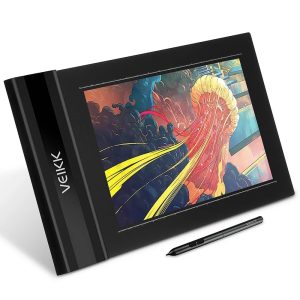
Animation Drawing Tablet
A drawing tablet that provides accuracy, pressure sensitivity, and workflow efficiency is essential for animation. Skilled animators typically use the Wacom Intuos Pro series. It offers customised express keys, tilt recognition, and high-pressure sensitivity. Extensive drawing areas and excellent pressure sensitivity are features of the XP-Pen Artist Pro series, which includes the Artist Pro 15.6 and 22. The Huion Kamvas line offers animators a variety of sizes and features, such as the Kamvas Pro 13 and Pro 16.
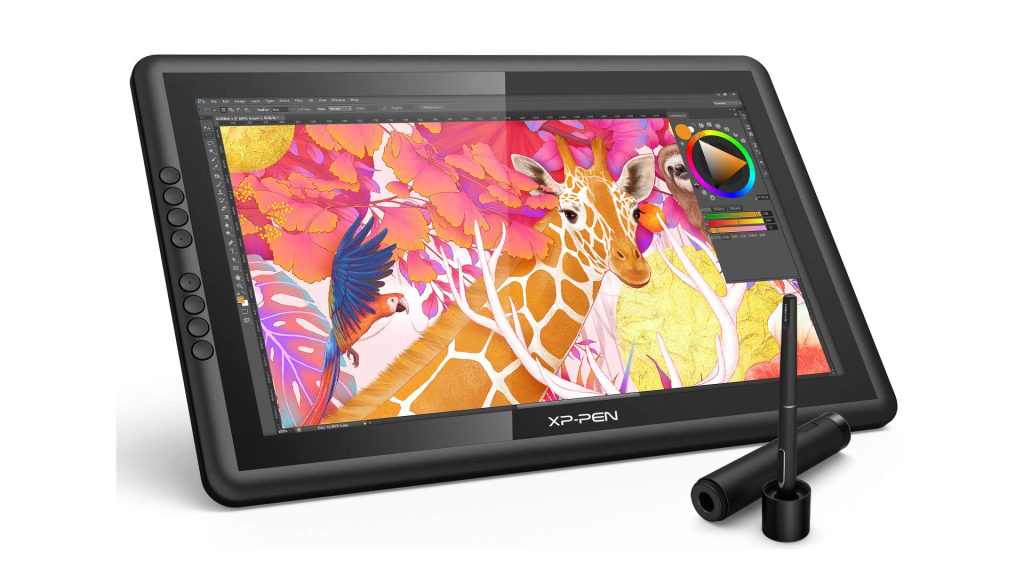
Drawing tablets with integrated displays, like the Wacom Cintiq series, let you draw right on the screen. Like the Deco Pro Medium or Deco Pro Small, the XP-Pen Deco Pro series provides a good mix of functions at a more reasonable price. In conjunction with the Apple Pencil and animation programs such as Procreate or Clip Studio Paint, the iPad Pro is a solid and adaptable choice for anyone seeking a more portable alternative.