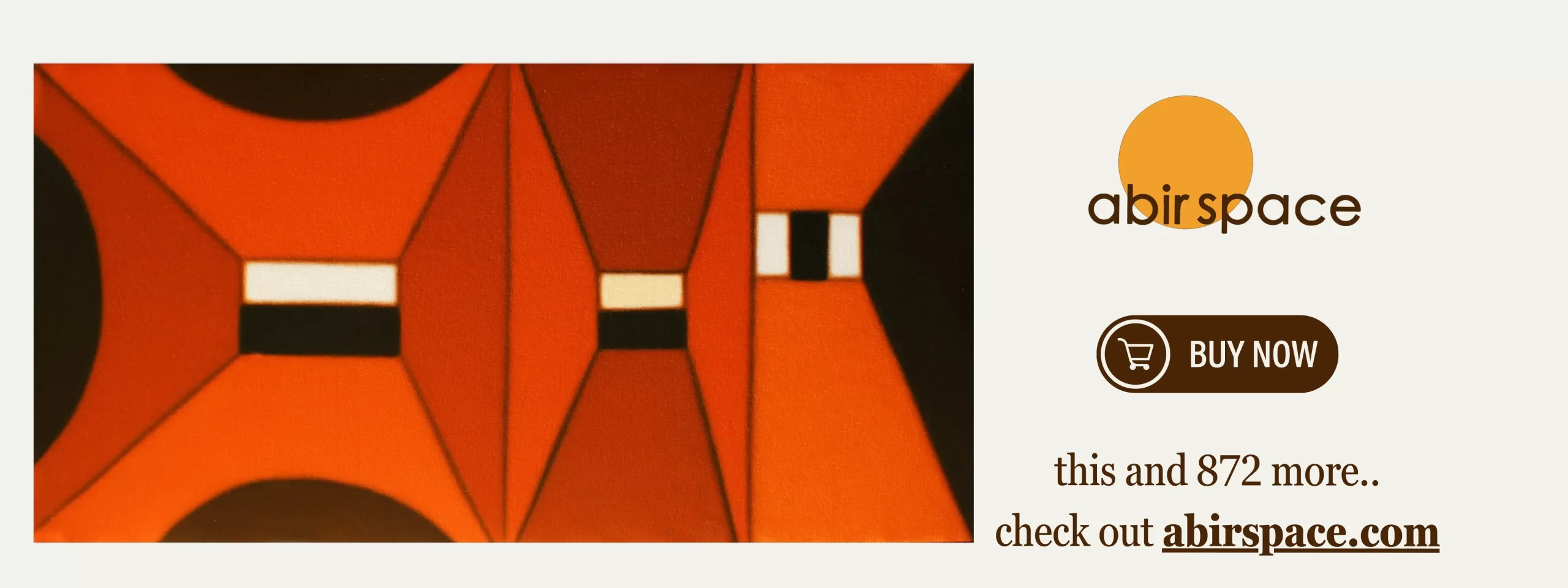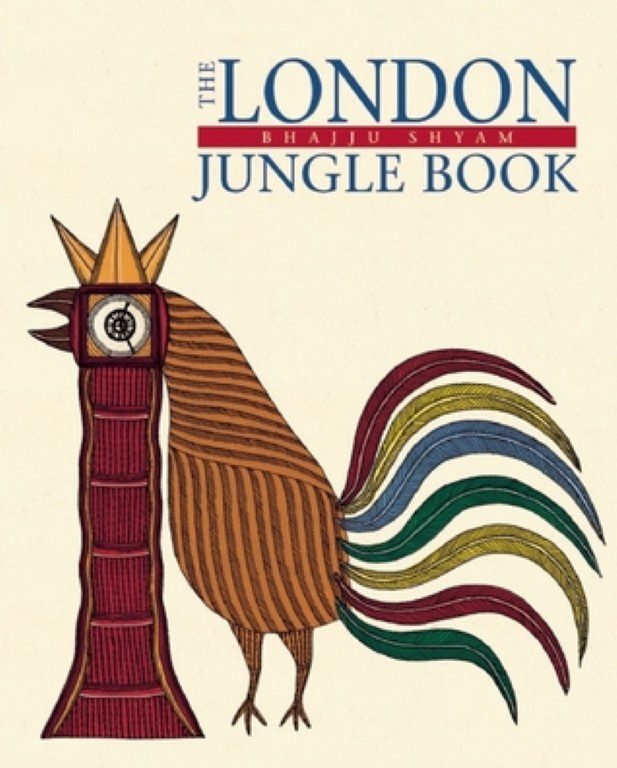How to Reset the Instagram Algorithm for Art Lovers

Introduction
Instagram has developed into a vital resource for art aficionados, curators, and artists to find and share works of art. But the algorithm frequently takes a wrong turn, filling your stream with irrelevant stuff. You must intentionally reset the algorithm if you want to refocus your feed on art-related material. But if you’re hoping to reorient your feed, back toward art content, you’ll have to be proactive in resetting the algorithm.
Here is how to reset your Instagram feed for art.
Know How the Algorithm Behaves
The Instagram algorithm works as a recommendation system, using your engagements (likes, saves, comments, shares) and how much time you spend on specific posts to find something new for you. And it uses these data to tailor your feed, Explore page and Reels suggestions. So if you sit there consuming non-art related content, then Instagram will continue to promote such type of content to you. The trick is to give the algorithm information that art is your main focus.
Clear the Digital Clutter
Please, clean up your existing feed. Only follow accounts that inspire you creatively; leave behind the rest so in this category fall- influencers, meme pages and brands which take you off your goal. If unfollowing sounds a bit extreme, you can always mute accounts that are not relevant. After that, decide which accounts you want to maintain. Connect with artists, galleries, museums and art communities. Share posts that you like in your Stories and save them, so that the algorithm knows that this type of content is something important to you.
Feed the Algorithm with Purposeful Actions
Think of Instagram like a machine that learns—whatever you give it data, it reacts to it. Re-training the algorithm just requires the following steps:
Find Those Art Accounts: Search through #ContemporaryArt or #IndianArt, ModernArt, or more specialised tags like DigitalPainting and StreetArt.
Be an Active Participant: Like, comment and save posts from these accounts. Instagram shows content accounts that you engage most.
Engage purposefully with the Explore Page: If you see art content that you enjoy on the Explore Page, interact and engage fully. Do not click other content which are no related it will confuse the algorithm.
View Reels: Reels has been a central focus for Instagram and you can expect to see plentiful content in that form. Search for and engage with art-related Reels to shape what the algorithm shows you.
Find Fresh Art to Follow: Continuously look for new artists and art galleries to follow. Instagram is going to take notice of that and will feed you more of the same.
Reset Your Explore Page
The Explore page is a result of your previous history. If it is cluttered with irrelevant posts, use the Not Interested option to get rid of unwanted content. Use this space for one full week only on art posts to rewire it. Be cut-throat with the irrelevant recommendations
Create Your Own Art Content
Sharing any of your own art-related posts can also affect the algorithm. This can also help, even if you don’t make art by sharing curated pieces or writing thoughtful captions about works you love! The algorithm takes a note of the kind of content you upload and starts recommending like posts.
Consistency Is Key
Re-calibrating the algorithm is not a one-off exercise. If you’re consistent with this, Instagram will slowly tailor itself to your artistic behind. Try not to revert back— resetting your progress by consuming non-art work.
Conclusion
The Instagram algorithm is not the enemy, but you do need to shepherd it constantly. You can curate your feed into a source of inspiration and education regarding art with very minimal effort if you remain consistent (keep what you enjoy and develop again for that area if you want). This recalibration goes beyond just aesthetics – for those of us in the arts, building a digital space that supports your personal and professional growth is paramount.
Contributor